How to Access and Use BIM Objects for OverWatch® Direct In-Line Pumps
Topics:
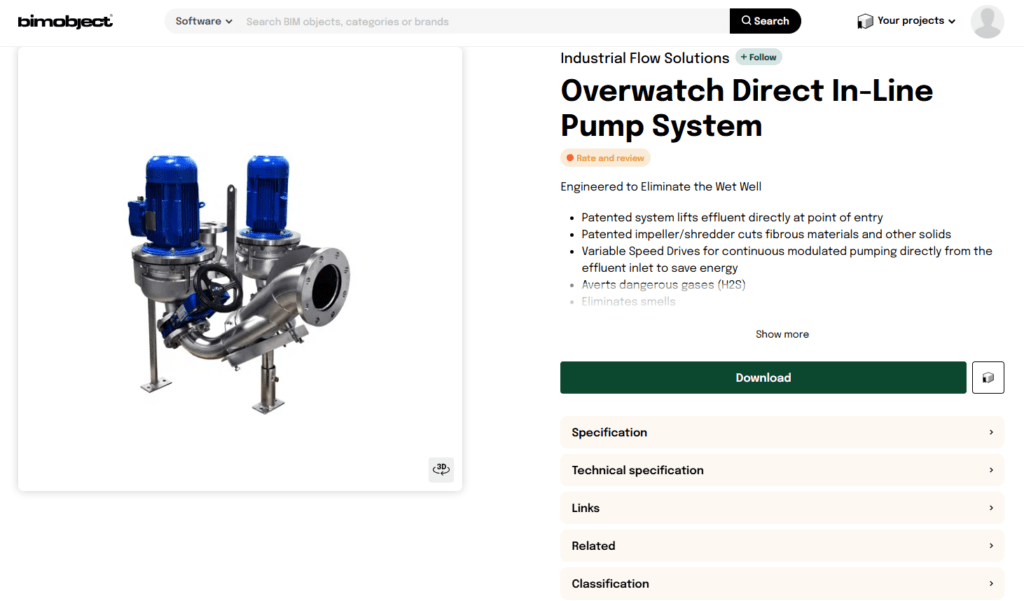
At Industrial Flow Solutions™, we’re always looking for ways to make our products more accessible and easier to integrate into your projects. That’s why we’re excited to announce that we’ve added BIM objects for our OverWatch® Direct In-Line Pumps to our website! Now, engineers, architects, and project teams can easily download and use Revit files directly from the BIMobject platform.
In this blog post, we’ll walk you through how to access and use these BIM objects, as well as how they can improve your workflow.
What Are BIM Objects?
Building Information Modeling (BIM) is a digital representation of a building’s physical and functional characteristics. BIM objects are the digital models of various components, like pumps, valves, and pipes, that can be integrated into a BIM system. Using BIM objects allows for more accurate planning, design, and collaboration across your project team.
The OverWatch Direct In-Line Pump BIM objects are specifically designed for Revit users, making it easier for you to integrate our products into your building and infrastructure projects. These files contain detailed specifications and dimensions, allowing for efficient and accurate planning.
How to Access the BIM Objects
We’ve made it even easier for you to access our BIM objects for OverWatch Direct In-Line Pumps! Now, you can find them directly on the Industrial Flow Solutions website. Simply follow these easy steps:
- Go to the Flowsolutions.com Website
Visit the Industrial Flow Solutions website at flowsolutions.com. In the main navigation bar, you’ll find the “Resources” section. Under this menu, select “BIM Objects” to access all of our available BIM models for the OverWatch Direct In-Line Pumps.
- Create an Account (if you don’t have one)
If you don’t have an account yet, you’ll need to create a free one on the BIMobject platform. This account will allow you to easily manage your downloads and keep up to date on new product offerings.
- Download Your BIM Object
After signing in, click on the “Download” button for the OverWatch Direct In-Line Pump Revit file. The file will be downloaded to your computer, ready to integrate into your project.
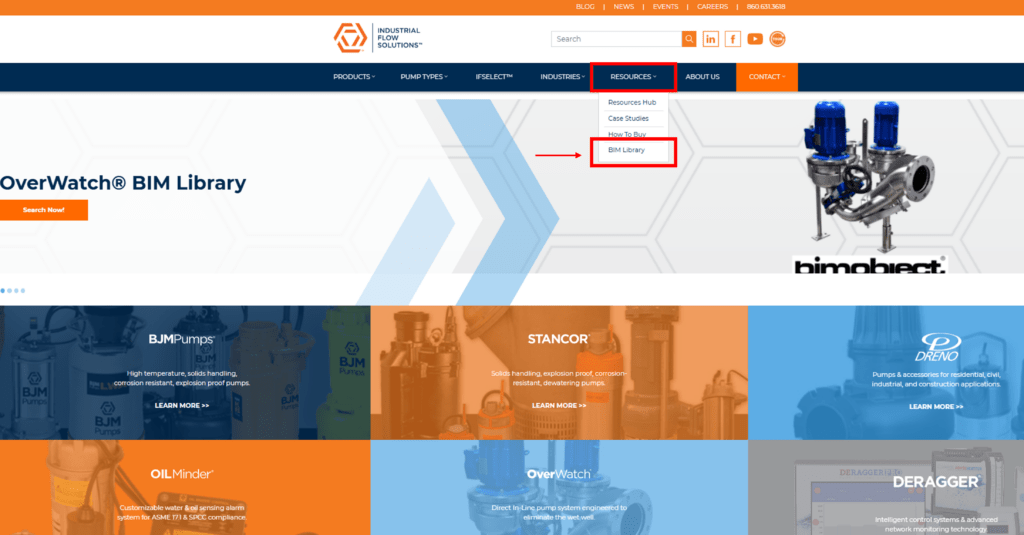
Benefits of Using BIM Objects
Integrating BIM objects into your design process offers many advantages:
- Accuracy and Efficiency: BIM objects contain precise data and dimensions, reducing errors and improving design accuracy.
- Faster Collaboration: Sharing Revit files with your project team allows for smoother communication and collaboration.
- Time-Saving: Using pre-built, ready-to-go objects eliminates the need for manual input of dimensions and specifications.
- Streamlined Workflow: BIM files are compatible with other project management tools, helping you seamlessly integrate components across your project.
How to Use OverWatch BIM Objects in Your Project
Once you’ve downloaded the Revit files, integrating the OverWatch Direct In-Line Pump BIM objects into your design is simple. Here’s how to get started:
- Open Your Project in Revit
Launch Revit and open your existing project or start a new one.
- Import the BIM Object
In Revit, navigate to the “Insert” tab, click on “Load Family,” and select the downloaded BIM object file. The OverWatch Direct In-Line Pump will be imported into your project, ready to be placed.
- Place and Customize the Pump
Place the pump where needed in your design, and adjust its settings to match your project requirements. You can change its position, orientation, and parameters as necessary.
- Collaborate with Your Team
Share the updated project file with your team members for review, feedback, or further design development.
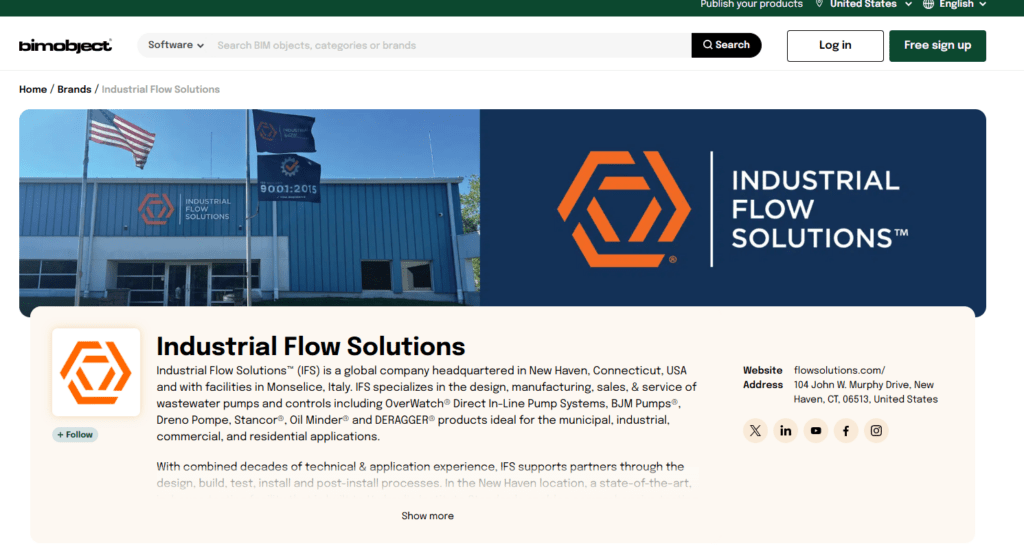
Why Choose OverWatch Direct In-Line Pumps for Your Commercial Projects?
OverWatch® Direct In-Line Pump System is the perfect solution for commercial applications, offering a revolutionary approach to handling influent. By eliminating the traditional wet well, the system lifts influent directly from the point of entry, containing it and preventing odors from escaping. This leads to a cleaner, more hygienic environment and significantly reduces the need for ongoing maintenance.
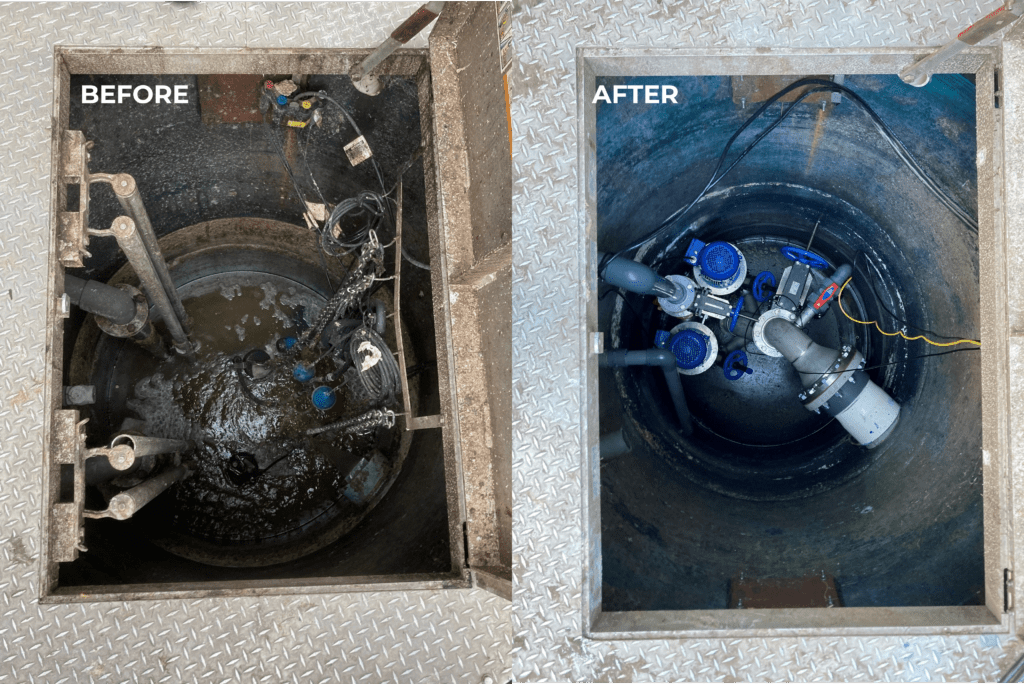
Constructed with a corrosion-resistant stainless-steel body, OverWatch® is built to withstand the harsh conditions common in commercial settings. Whether it’s addressing fats, oils, and greases (FOG) or managing solids in the influent stream, OverWatch® delivers exceptional durability, making it the ideal choice for commercial buildings that demand reliable, long-lasting performance.
Engineered for maximum efficiency and minimal maintenance, OverWatch® ensures smooth operations across a diverse array of applications, delivering both cost-effectiveness and peace of mind. By incorporating our BIM objects into your design, you save valuable time and ensure you’re working with the most up-to-date, precise product data for your projects.
Get Started Today
Ready to streamline your design process with OverWatch Direct In-Line Pump BIM objects? Visit our BIMobject page to get started today! If you have any questions or need help with downloading or using our BIM objects, feel free to reach out to us. We’re here to help!