Streamlining Pump Selection with IFSelect™ by Industrial Flow Solutions™
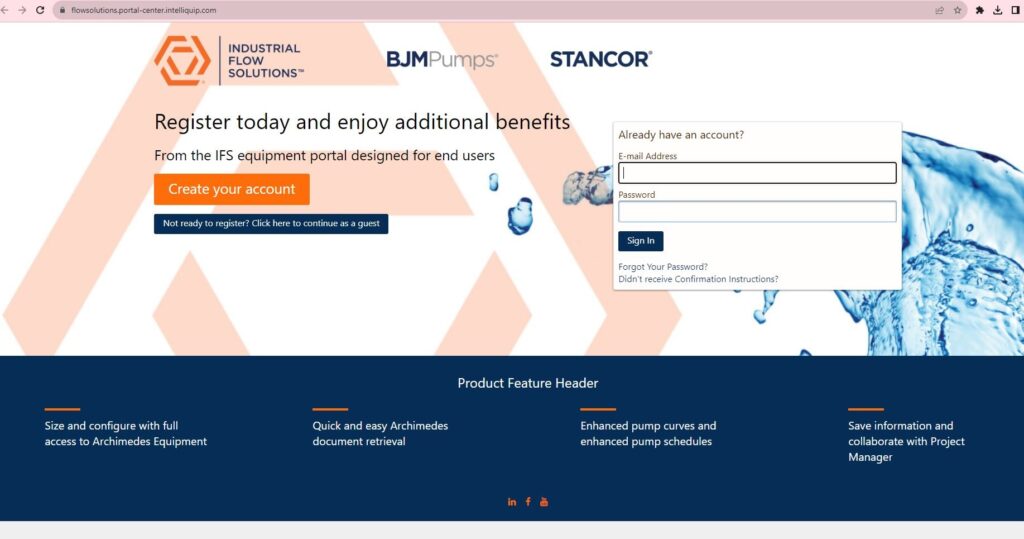
IFSelect™ by Industrial Flow Solutions™ offers a robust pump selection software that caters to both seasoned engineers and novice users, simplifying the process of choosing the right pump for specific applications. In this blog post, we’ll guide you through the step-by-step process of utilizing this powerful tool.
Follow the steps below or click this link to watch the tutorial on YouTube.
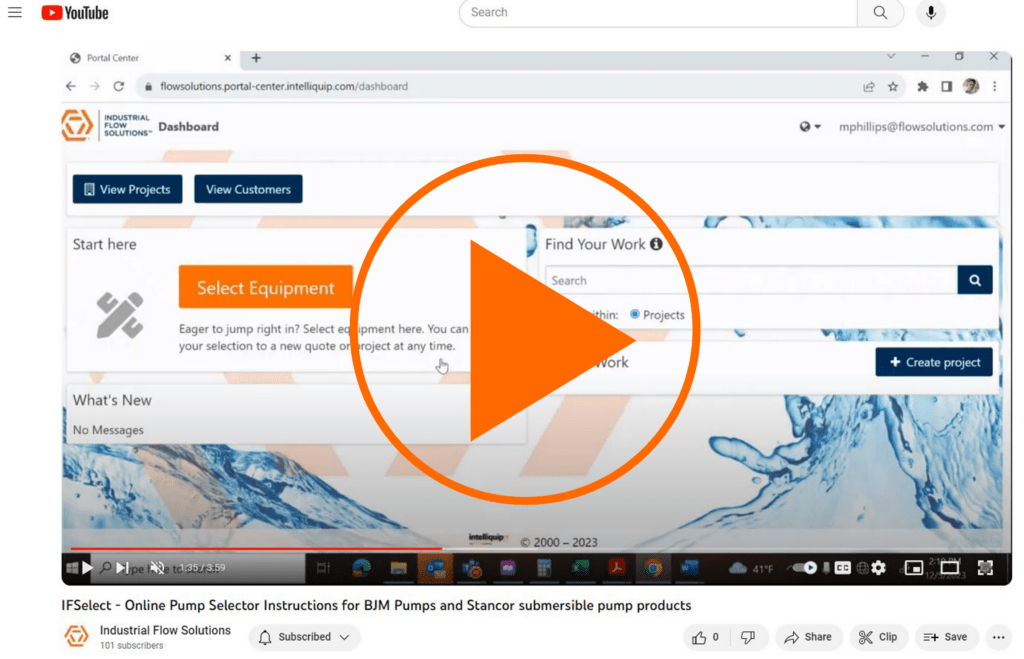
Step 1: Launch the Webpage
Begin by accessing the Industrial Flow Solutions™ pump selection webpage here. If you already have an account, log in with your credentials; otherwise, click “Register” to create a new account.
Step 2: Main Dashboard
Upon successful login, you’ll land on the main Dashboard. Here, you can navigate to the equipment selection screen by clicking “Select Equipment.” The Dashboard also allows you to review saved projects and monitor your development projects for various customers.
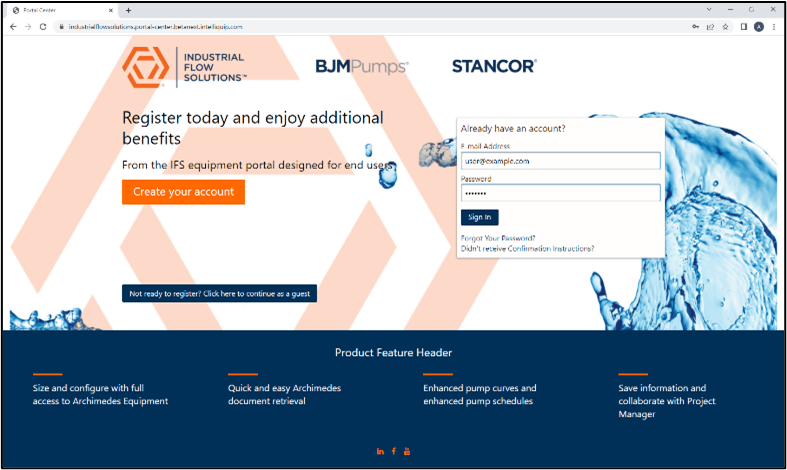
Step 3: Define Your Application Parameters
Head to the equipment selection page to input your application parameters. This includes details like flow rate, head, fluid properties, and system requirements. Enter these parameters manually or import them from a file. Additional information, such as the fluid being pumped, operating temperature, power requirements, and specific preferences, can also be included. If uncertain, refer to application specifications or consult with a technical expert.
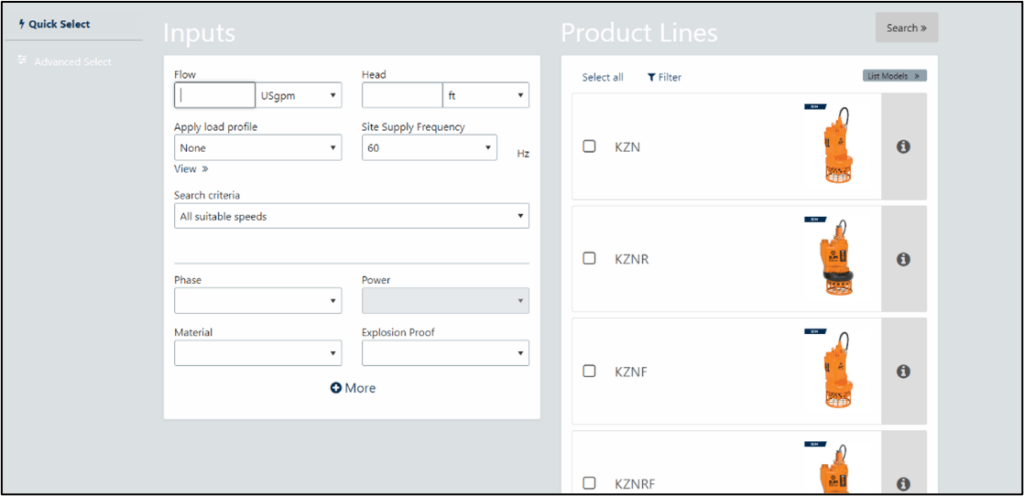
After inputting the parameters, select the product lines to be included in the search. Choose from individual product lines or use the “Select All” button. Further refine your selection by specifying application type or classification from the drop-down menu.
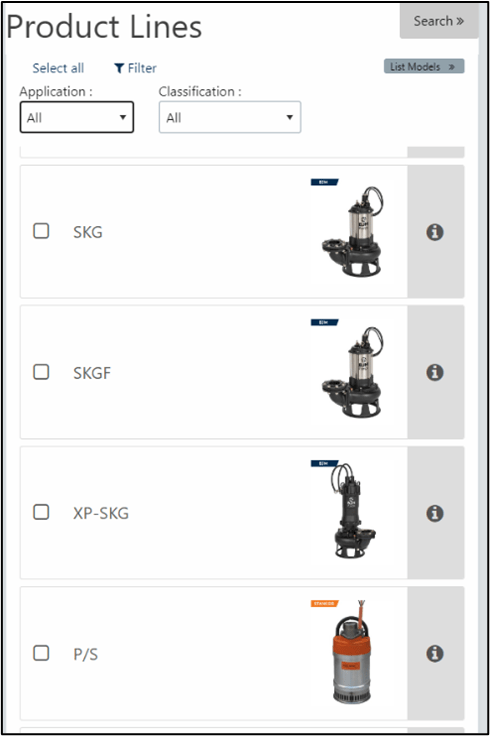
Step 4: Review the Pump Selection Results
Once the search is complete, the software will generate a list of pump models meeting your application requirements. Review each pump model by clicking on it to access specifications, performance curves, and pricing information. Compare multiple pump models side-by-side to make a more informed decision.
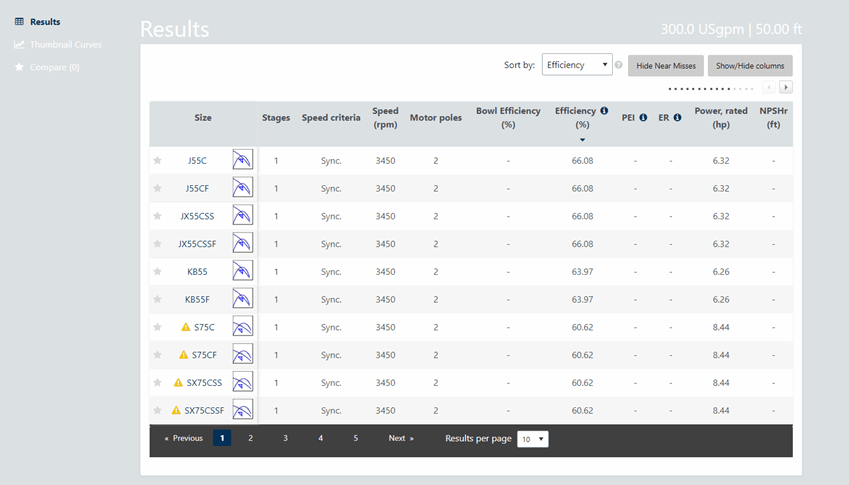
Step 5: Save Your Pump Selection
If satisfied with a pump model, save your selection by clicking the “Save” button in the upper right-hand corner. A pop-up window will prompt you to enter the project name and item number. Save selections can be revisited from the main dashboard.
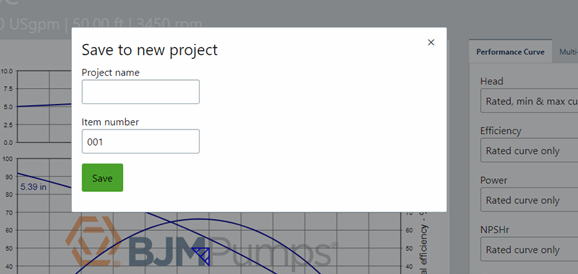
Step 6: Export Your Pump Selection
Export your chosen pump model’s data to a file or print it for record-keeping. Choose from various file formats, including PDF, Excel, or CSV. Customize export settings, such as column order and formatting, to suit your preferences.
In conclusion, Industrial Flow Solutions™ pump selection software streamlines the process of selecting the right pump for your application. By following these steps and leveraging the software’s advanced features, you can make an informed decision, ensuring that your pump meets both performance and budget requirements. This tool not only enhances efficiency but also contributes to the accuracy of your pump selection process.